Usage #
Varv can be used in connection with Webstrates (see Varv with Webstrates) or as a stand-alone programming model. We created, for example, a proof-of-concept version of Varv running in Electron. This version, however, is not available as a release version yet. Our primary way of using Varv happens in Webstrates, which enables collaboration and using the platform in the web browser without additional setup.
The following sections will describe how to use it in different scenarios.
Use on the Webstrates Demo Server #
The easiest way of using or trying out Varv is by using the public Webstrates Demo Server. A new webstrate running Varv can be created using the following link (the link is also available in the menu on the left as “Create Varv Webstrate”):
This link will create a new webstrate using the most recent prototype available in the GitHub repository of Varv. A prototype is a ZIP file containing the HTML and assets of a webstrate. For more information visit the Webstrates documentation on creating webstrates with prototypes.
Use on Your Own Webstrates Server #
To use Varv on your own Webstrates server, simply modify the URL from above to match your server address:
https://your-webstrates-server.com/new?prototypeUrl=https://github.com/Webstrates/Varv/raw/master/prototypes/varv.zip
Alternatively, you can
download the prototype (ZIP) from GitHub and upload it using the prototypeFile HTTP parameter:
https://your-webstrates-server.com/new?prototypeFile
Offline Use: While Varv can run on a local Webstrates server, internet access is required by Varv to download the Webstrates Package Manager script and the Varv packages on first use. While this script and these packages are in the browser cache, Varv can also be used offline.
Use Without Webstrates #
While Varv is not dependent on Webstrates, we currently only have an early proof-of-concept version of Varv running outside of Webstrates. We are working on creating a release version of this in the future. Contact us in case you have questions about the proof-of-concept version.
Freezing a Version of Varv #
We are continuing to develop Varv. Changes are pushed automatically to the GitHub repository of Varv. A Varv webstrate always uses the most recent version of the Varv packages in the GitHub repository. These updates may sometimes change the behavior of Varv and might break software created in Varv.
In order to freeze the current version of Varv used in a webstrate, the packages need to be embedded into the webstrate instead of loaded automatically from the GitHub repository. This can be done using the package manager UI in Cauldron. In this package manager, scroll down to the “varv-repos” repository and check the right checkbox for each package that is ticked on the left side or has a light blue shade on the left side. Like the following picture. This embeds the packages into the webstrate and freezes their version.
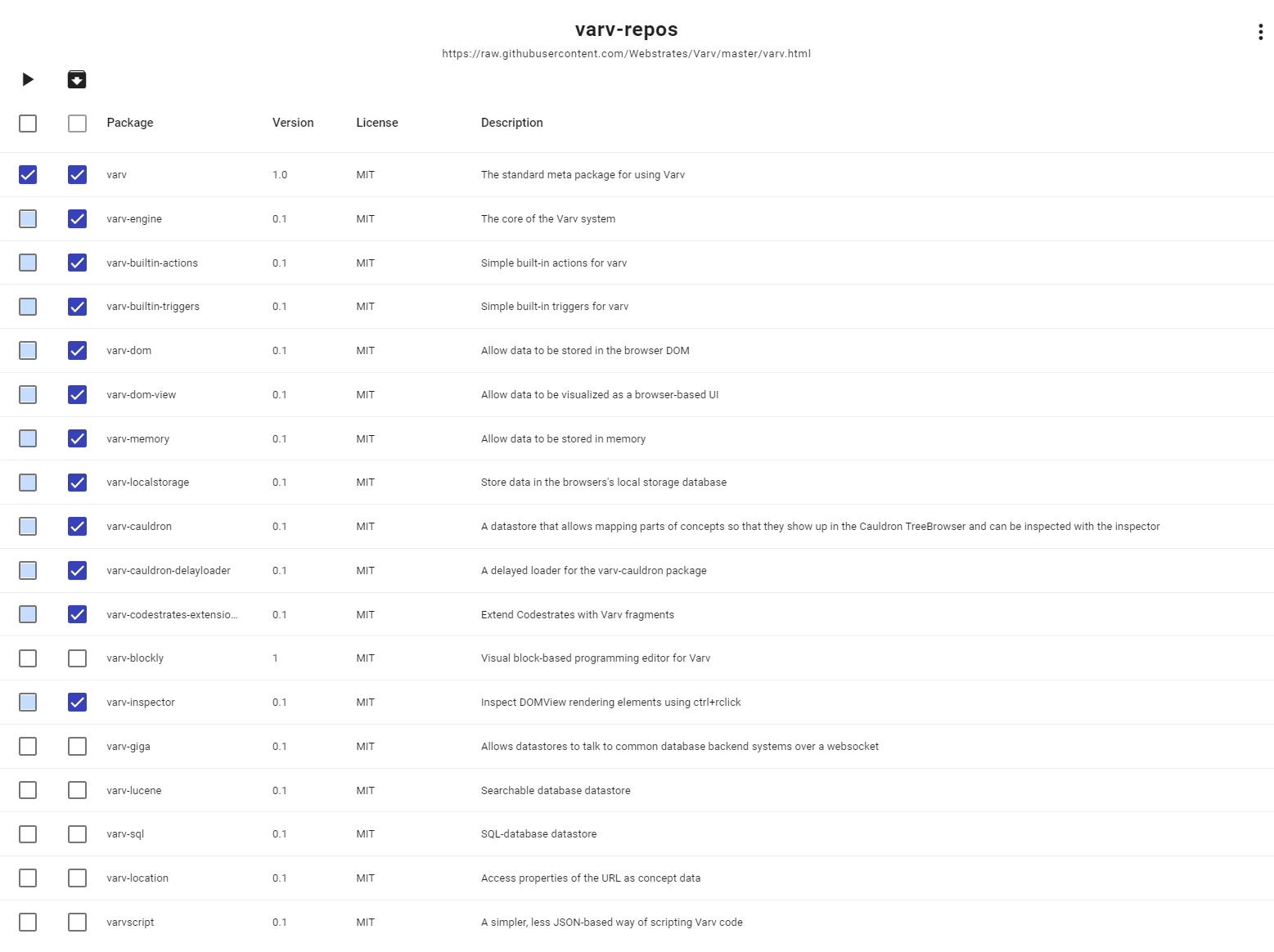
In order to revert to using the most recent version of Varv, simply remove the embedded packages again using the package manager.